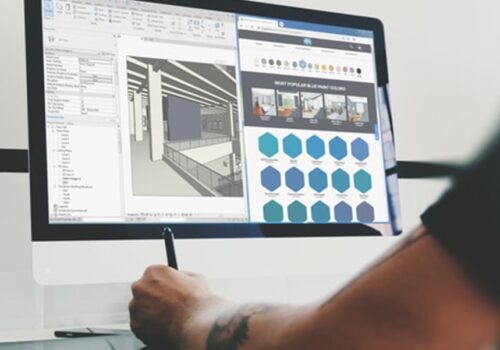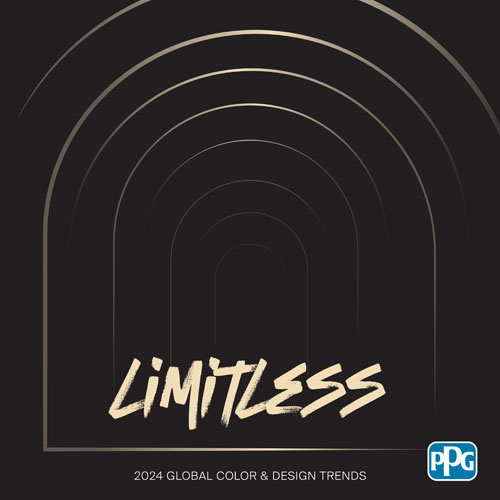Using PPG colours with your design software
Looking to use PPG colours in your next interior design, architecture, or building project? Download digital colour palettes for your design software.
Our digital colour palettes are available for professionals in every segment of the industry.
Download the PPG Voice of Colour paint colour palettes to Photoshop or Excel, using the links below.